Visit Qatar Airways


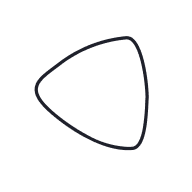
Sign in to Qatar Airways Privilege Club account before you begin your shopping journey with the stores on the site. If you have not signed in, you may browse the Lifestyle Rewards website and you will be prompted to sign in to your Qatar Airways Privilege Club membership account when you choose to shop with our stores.
Browse Lifestyle Rewards site and find a store you’d like to purchase from. Then simply click on “Shop Now” and you’ll be redirected to the store's website where you can shop as normal. We’ll track your purchases automatically and calculate how many Avios you’ve earned.
Your Avios will show in your Lifestyle Rewards account as “Pending” within 5 working days. If your pending Avios aren’t appearing in your Lifestyle Rewards eStore account after 5 days, please contact us.
We'll validate your purchase with the store and update your account to show your Avios as "Approved". It takes around 35 days for the purchase to become approved and then Avios credited into your account but sometimes it could take longer. Travel bookings will be created up to 90 to 120 days after you’ve completed your stay for hotel or travel bookings. Your purchases are subject to the stores’ terms and conditions.
All "Approved" Avios will be posted to your Qatar Airways Privilege Club account within 24 hours.
If you've got more questions our FAQs page should provide all the answers.
Important Information:
Enable your Internet browser cookies to be sure your Avios are awarded to your Account.
Cookies are used to track your path from Lifestyle Rewards site to the merchant’s website and enable us to allocate the Avios you’ll earn from your purchase to your account. For more information on cookies click here.
To start shopping please Log in to your account
